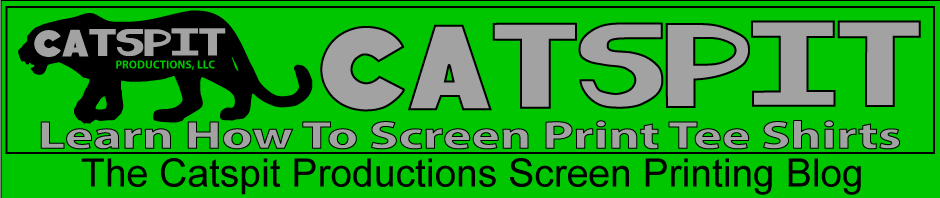Here it is boys and girls. As promised a new screen printing video for your viewing pleasure. This is a fun video that may help you out when washing out your screens. Many people do not realize what the problem is when they washout a screen… and try to print with it only to see the ink being blocked even though the screen mesh looks clear. Has this happened to you? Have you ever washed out a screen only to find it is clogged? Did the screen look clean and clear with open mesh in the stencil areas? If so then this video will definitely help you out. I’ll say it again, if you have ever experienced a clogged screen after washing out the stencil this video is a must see!
The new video is called, “Learn Silk Screenprinting: Forum Contributor Shout Out!” In this video you will learn about scum and film that may be left behind after washing out your stencil in the washout booth. Most often this filming or scum that is left in the screen mesh after washout is clear but it will clog the mesh and prevent your inks form printing well. This is actually underexposed emulsion and it is common on the inkwell side of screens especially with industrial fluorescent exposure units. There are two easy ways to deal with this problem and neither of them involves newsprint. Never place newsprint on wet emulsion. If it is very wet or slightly underexposed it will stick and create a mess. In this educational screenprinting video Jonathan will show you the two best ways to clear water out of the stencil mesh openings. One method we use in the Catspit shop, the other we demonstrate for your learning benefit. Remember, Catspit Productions offers screen printing supplies and equipment sales so please contact us for assistance. Your patronage helps support the continued production of free screen printing videos on YouTube.