I was finally able to make a video this week that I have been trying to make for some time. I added RhinoTech to the Print Supplies page of the Catspit website and they feature a dry stencil system for making screens for screenprinting. This is a very cool process where you can make a stencil for screen printing tee shirts with a laser printer and a heat press. I originally had problems making the video because I had the temperature wrong and my laser printer is a piece of junk… LOL. So I asked Greg Markus of RhinoTech to send me some preprinted samples of the product which I could then use in a video. As I tested and worked with the product, I discovered that it is very easy to use if you follow the instructions closely.
The first thing I discovered was the product definitely needs a perfect working laser printer for best results. If you sue a laser printer that leaves white spots or streaks, that will leave holes in he finished stencil. Therefore, the better the laser print, the better the stencil. I also learned that the temperatures at which you marry the adhesive sheet to the image sheet is critical. You need to make sure the heat press temperature is set properly fort this phase of the process. And as it is a two part method, you will need to reset the temperature of the heat press to actually make the stencil on the screen.
The first part of the process will put the adhesive onto the toner areas only. Now with this stencil making method we use a negative rather than a positive to make the screen. This is due to the fact that it is the toner that will ultimately make the stencil. Once the adhesive sheet has been heat pressed to the laser printed image sheet we can peel the two apart while hot. This will leave us with the stencil transfer which is now ready to apply to the screen in the heat press. The process is very similar to using self-weeding laser heat transfer paper for tee shirts.
At this point we have to raise the heat press setting to a higher level and press the stencil transfer to the screen. After the dry stencil has been pressed to the screen mesh it will need to cool off. I like to let it get to room temperature before peeling it off with a quick pull. I think pulling it off almost like a band aide helps the process work better. Make sure to watch the video embedded in this blog post. It goes through the entire process and gives you a look at what it should look like when you try it.
It’s such a cool method because all you need is a laser printer and a heat press. No film, no emulsion, no exposure units and even no water needed to make the screen. The areas that are left open after the stencil is made are blocked off with screen tape or block out fluid. Then the stencil may be reclaimed with only a pressure washer. You might need a little haze remover to clean up the screen of toner stains but all in all this is a very handy product. It can be used with plastisol and water based inks. I have yet to do further testing on durability or longevity. I would definitely recommend this for home printers, beginners and even shops that may have different uses for such a process. It’s great for one offs! Excellent hobby product too.
Also please remember that this product is available on the Print Supplies page of the Catspit website. Please visit the RhinoTech listing here:
http://catspitproductionsllc.com/rhinotech.aspx.
There you can take advantage of a 5% discount and free shipping on orders over $50. It’s pretty cool stuff, check it out today! Thanks for reading. Learn how to screenprint with Catspit Productions, LLC!
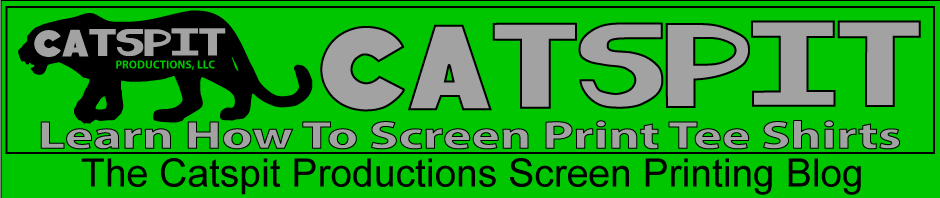
Once you get the stencil on the screen, it can be taken off?
Yes, use a pressure washer with some haze remover.